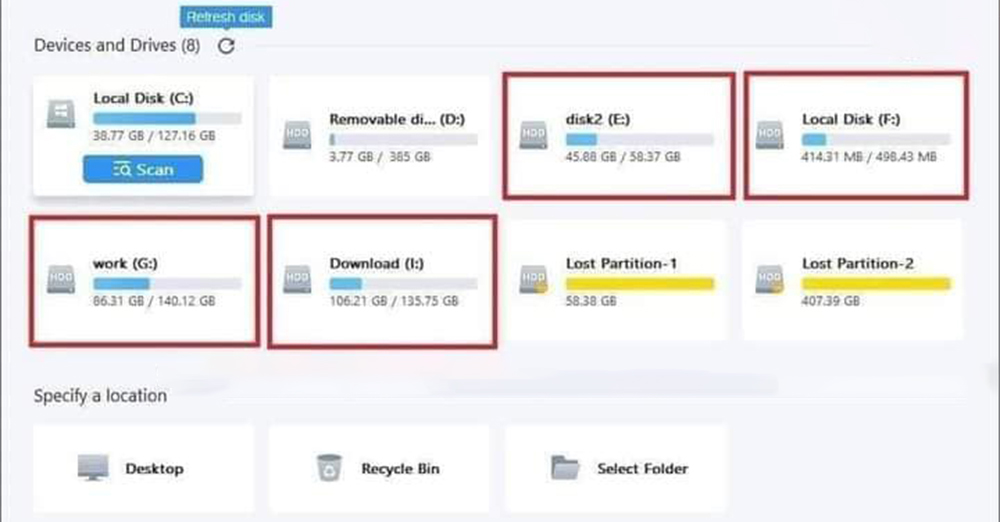This time, we will show you how to do it with EaseUS Data Recovery Software.
With EaseUS Data Recovery to recover formatted data
(1) Choose the drive to scan
(2) Preview
(3) There are three steps to Recover Data.
What do I need to recover?
Depending on your data size, you may need a backup drive. If the data you need to recover is about 300GB, you will need more than that to recover the drive.
You need to download EaseUs Data Recovery Software.
Another is like a computer.
It is best not to use any other software / application while you are recovering.
Not at all.
So let’s get started.
( ? ) ?????? ????????? ?????????
Once you have installed and launched the EaseUs Data Recovery Software, you should see the partition as shown in the image. Select the partition you want to scan and click Scan.
( ? ) ?????? ????? ?????
When the scan is complete, you will see Lost File, Delete File in the left pane. You can search for individual files by clicking on the Filter tab at the top, or by searching for a specific file type.
( ? ) ??????? ?? ?? ? ???????? ????????
Once you have found your data, select it and click Recover. And once you choose where you want to save it, you’re done.
(It is best to save the recoverable files to another drive.)
Once you have completed these steps, you will get all your files back