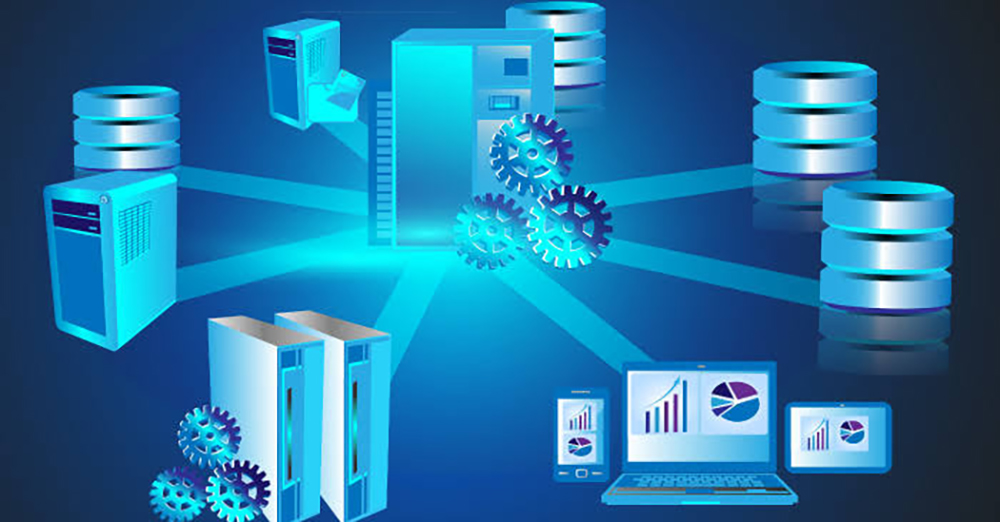As mentioned earlier, a database is basically a collection of data. A Database Management System (DBMS) is a computer system that maintains data or information.
In this system, data or information
[Create / Store]
You can save.
[Retrieve / Search]
You can review the saved data at any time.
[Edit / Update]
It can be repaired if necessary.
[Delete / Remove]
You can delete it when you no longer need it.
[Data Security]
In addition, the collected data will be kept secure and organized.
[Data integrity]
There are a number of features that can be used to save data that is not acceptable to the data to be saved. Typically, DBMSs can handle large amounts of data quickly, even when multiple people are using them at the same time. The question here is, do we always have to use a DBMS to store data? Or it can no longer be stored anywhere else. It all depends on your needs.
We will save the data in a simple file. For example, let’s say you save data in excel. Information that can be done in a DBMS
– create / store;
– Retrieve / search;
– Edit / update
– Delete / remove These are all things that can be done.
However
– Is the data to be stored correct? Is it suitable for (data integrity)? ၊
Data security;
Who can modify the data?
Access control, such as who can read-only access;
Another is that normally when we store data, we only save one item at a time. For example. : In one school, enrolling a student is like registering once. DBMS can prevent unnecessary data (redundant data) if a student registers twice. These features only work in DBMS.
Let me think of another example.
Suppose that in a company, the information of employees (home address, education, etc.) is stored in excel by the HR department. Once completed, the business will provide a copy of the employee information file to the required departments according to the business requirements. The Engineering Department will send the employee information to the Engineering Department. It will also be sent to the administration department. We will also give it to the security department.
If an engineer moves to another location soon and the address is corrected in his department file, his address in other departments will be incorrect. This is an example. If you do not update important information (bank account no…), the consequences will be even greater.
If the wrong data is related to the Company’s business, it can also affect the Company’s business. If we use a DBMS to store employee information, it is enough to edit all the information at once.
Like the previous employee’s address. In the case of a bank account, you can see the information that has been updated by various departments in just one fix. Many people use the same file as MS Excel. However, if many people access the same Excel file at the same time, there will be many problems, such as multiple people editing the same data. And even a great software system like excel has a lot of limitations.
For example, 1,048,576 rows, 32,767 total number of characters that a cell can contain, as of office 2007. DBMS system also has advantages and disadvantages. There are weaknesses.

Below are the advantages and disadvantages. Here are some of the weaknesses:
Advantages
(1) Data Security: All data is stored on a DBMS and can only be accessed by an authorized person.
(2) Data Integrity: Only accurate and complete information is received and stored (for example, if every employee is required to have a registration number, the information of an employee without a registration number may not be included).
(3) Redundant Data: Redundant data can also be restricted (for example, a registration number cannot be represented by more than one employee).
(3) Data Administration: Easy to maintain as all data is grouped together.
(4) Concurrency: Information can be accessed by users at the same time.
(5) Data sharing: Users can share information (such as employee address above).
(6) Data standards: It is easy to define data standards because many people use them, but the data is stored in one place (for example, whether the name is Maung Maung (U) or U Maung Maung).
(7) Data recovery: Includes backup and recovery of data stored in case of data loss due to computer software or hardware problem. Even if there is a problem, it can minimize data loss.
Weaknesses
(1) Complexity: Some functions are complicated because DBMS is well-designed.
(2) Financial costs
Software and Hardware Cost – Implementing a good DBMS will cost you some money (money to buy a DBMS license, computer to install DBMS).
Cost of Conversion – The cost of converting from your current system to your DBMS. Here are the costs and benefits of training your staff. Includes the cost of hiring a DBMS specialist. This cost is sometimes even higher (software and hardware cost).
(3) Impact of failure: When using a DBMS, it is very important to have a backup and recovery plan for what to do if something goes wrong. If you do not do this properly, you will not be able to recover all the data in one place. The consequences can be devastating.
In light of the above, a DBMS is a software system. Used to systematically maintain data. He has some good points. There are also disadvantages. If you are going to use a DBMS, make sure you consider whether it is really necessary.