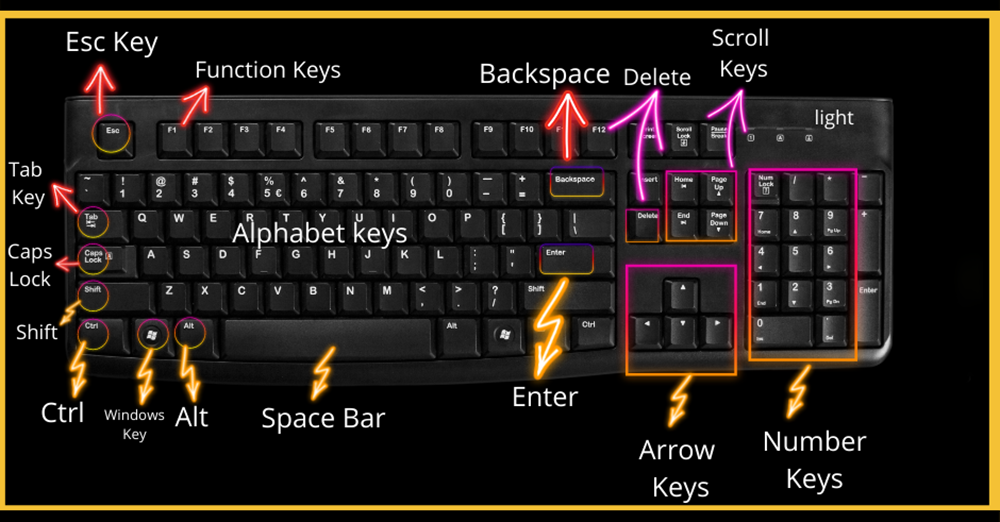F1 = Can be used in almost all programs when help is needed. Pressing the F1 key will bring up the help screen of the currently active program.
F2 = Can be used to rename a selected file or folder. Another option is to press F2 while Windows is loading. This will not work on all computers.
F3 = Used to display the search box for a currently open program. Pressing F4 = Alter Key and F4 Key together can close any currently open program or Windows Explorer Box.
F5 = Can be used to refresh the Windows Desktop. It can also be used to reload a page opened in an Internet browser. In Microsoft Office Word, the Find and Replace dialog box appears and Go To is active.
F6 = Pressing F6 while the Internet browser is open will activate it in the address bar. In Adobe PageMaker, it is used to change the Bold Type.
F7 = Used in Microsoft Office Word to check spelling and grammar.
F8 = Press and hold F8 while Windows is loading to enter Safe Mode.
F9 = Used to refresh a document in Microsoft Office Word. In Microsoft Office Outlook, Send and receive the email will be sent.
F10 = Used to activate the menu of an open program. The other is to hold down the Shift key and F10, the same as right-clicking the mouse.
F11 = Switch to Full-Screen Mode. Press any of F11 to see Full Screen.
F12 = Save as dialog box in Microsoft Office Word. Used to change the file name, file type, file location.
Make it easy for all your friends.